
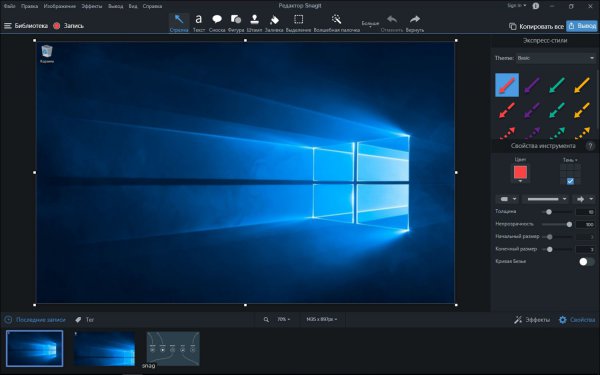
To select the area to record, click the Capture button or press the keyboard shortcut, Shift-Control-V.ģ. Select the area to record and click the Rec button.Ĥ Tips for Selecting the Recording Area: If you are sharing your video to a location that requires specific dimensions for the size of your video, it is recommended to record at these dimensions or at the same aspect ratio. Snagit has video guides that show the standard or recommended dimensions for common video sharing destinations such as YouTube, the web, and mobile devices. Press G to turn the video guides on or off.Ĭlick and drag to select the recording area. As you drag your cursor near one of the standard dimensions, the guide dimly appears.Ĭontinue to drag the cursor until the border highlights to match the guide. The capture opens in Snagit Editor for you to preview and share. To edit the video, import the capture into Camtasia Studio or Camtasia for Mac (sold separately). Move or Hide the Capture Window (Snagit on Mac) The Capture window appears on the right side of the screen by default. To move the window, drag the Capture window to any location on the screen. When the Capture window is on the left or right side of the screen, the Capture window automatically minimizes when you move the cursor away from the window. To hide the Capture window, click the menu bar icon and choose Hide Capture Window.Ħ Open Captures Tray The tray shows your recent captures and open images.


Select a thumbnail in the tray to edit that capture.Īfter saving a capture, the file format appears on the bottom of the thumbnail in the tray. To save an image, choose File > Save or Save As (Snagit on Mac) and Snagit button > Save or Save As (Snagit on Windows). Click the to remove the capture from the tray. Removing a capture from the tray does not delete the capture. You can reopen the capture by double-clicking it in the Library on Snagit on Windows. The selected capture appears on the canvas. Click to select a capture in the tray to edit. When you modify a saved image, an orange starburst appears.


 0 kommentar(er)
0 kommentar(er)
